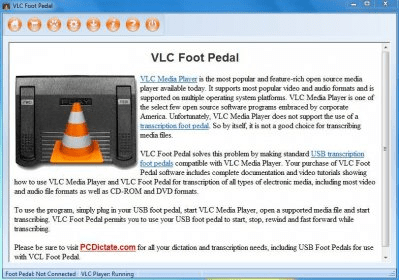
Enhance the functionality of VLC media player. Integrate the extension featuring transcription foot pedal access and control options. Automatically detect the USB pedal devices connected to the computer, check the accessible files and start the process.
VLC Media Player does not support the use of a transcription foot pedal. So by itself, it is not a good choice for transcribing media files.
VLC Foot Pedal solves this problem by making standard USB transcription foot pedals compatible with VLC Media Player. Your purchase of VLC Foot Pedal software includes complete documentation and video tutorials showing how to use VLC Media Player and VLC Foot Pedal for transcription of all types of electronic media, including most video and audio file formats as well as CD-ROM and DVD formats.
To use the program, simply plug in your USB foot pedal, start VLC Media Player, open a supported media file and start transcribing. VLC Foot Pedal permits you to use your USB foot pedal to start, stop, rewind and fast forward while transcribing.
VLC Foot Pedal supports the IN-USB-1, IN-USB-2 and Classy USB foot pedals.
VLC Media Player and VLC Foot Pedal can be used to transcribe any of the following digital media files.
Comments (2)
As far as I'm concerned, this company not a reputable company, and is dishonest in how they sell their software, and they need a serious lesson how to treat customers. I have warned everyone I know to stay away from this company for anything they sell. I have also filed a complaint with the Better Business Bureau, but they say the company refuses to respond. Again, no surprise.
I'm sure if there are two of us who got taken, there are many, many more out there. Sad state of affairs when companies like this are allowed to stay in business.